How to Register with Mobile Number
1. Go to Binance.com and click [Register].
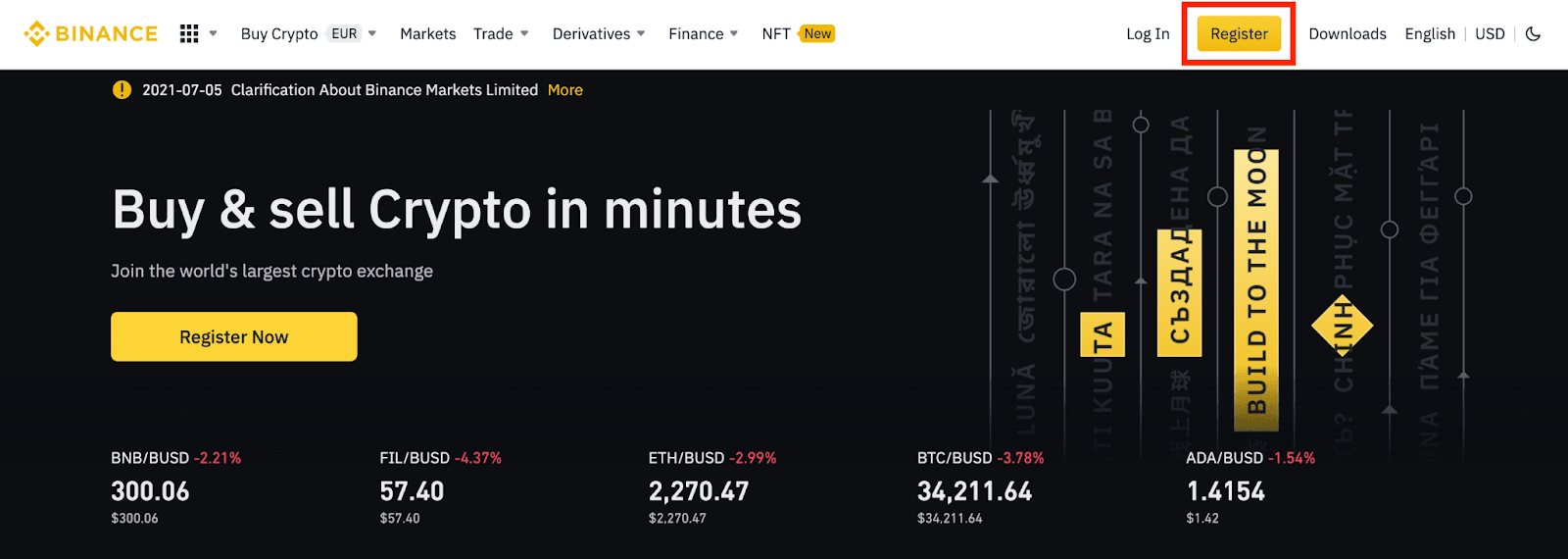
2. Click [Mobile] and enter the mobile number and password for your account, and the Referral ID (if any). Read and agree to the Terms of Use and click [Create Account].
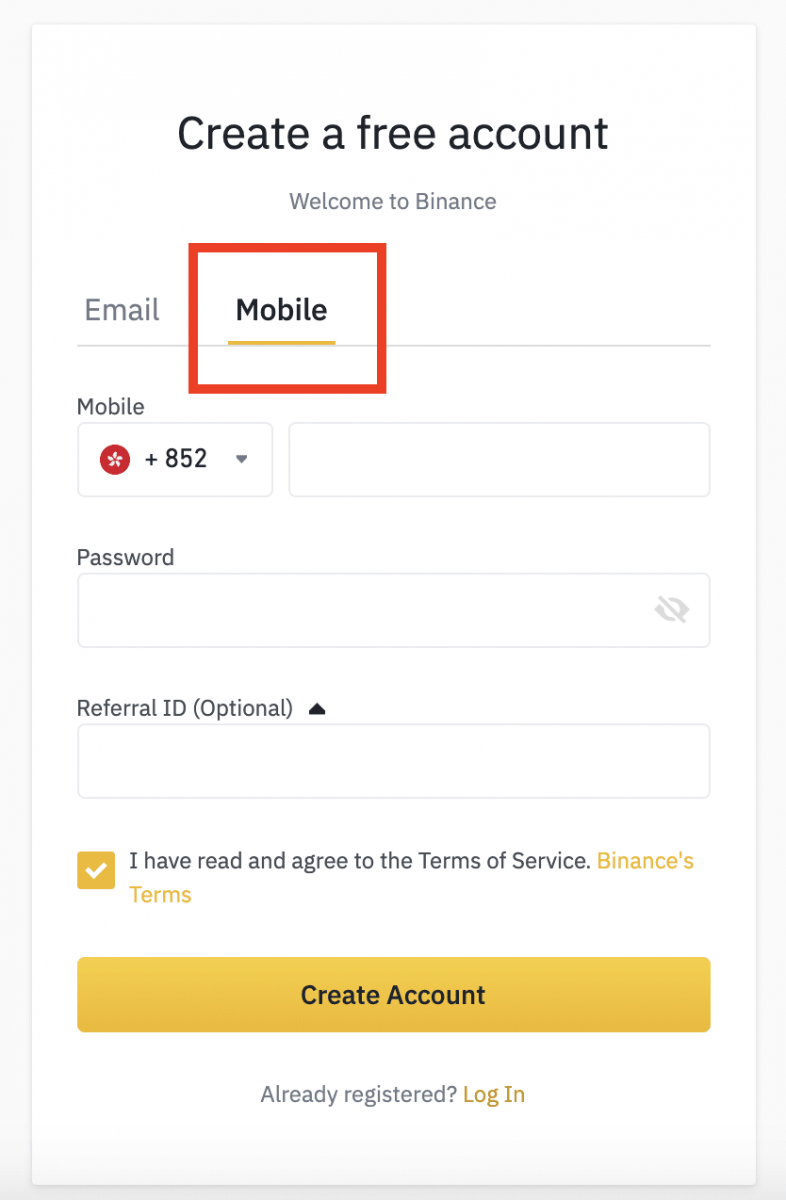
Note:
- For account safety, the password should consist of at least 8 characters, including 1 uppercase character and 1 number.
- If you’ve been referred to register on Binance by a friend, make sure to fill in the Referral ID (optional).
3. Complete the Security Verification.
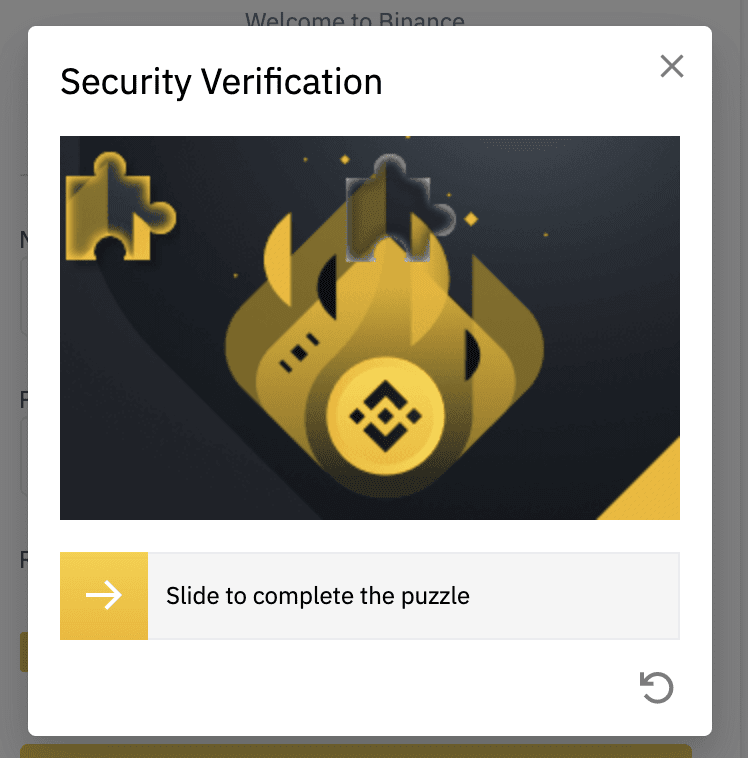
4. The system will send an SMS verification code to your mobile phone. Please enter the 6-digit verification code within 30 minutes. If you can’t receive it, click [Resend], or click [Please try voice verification] to use voice verification instead.
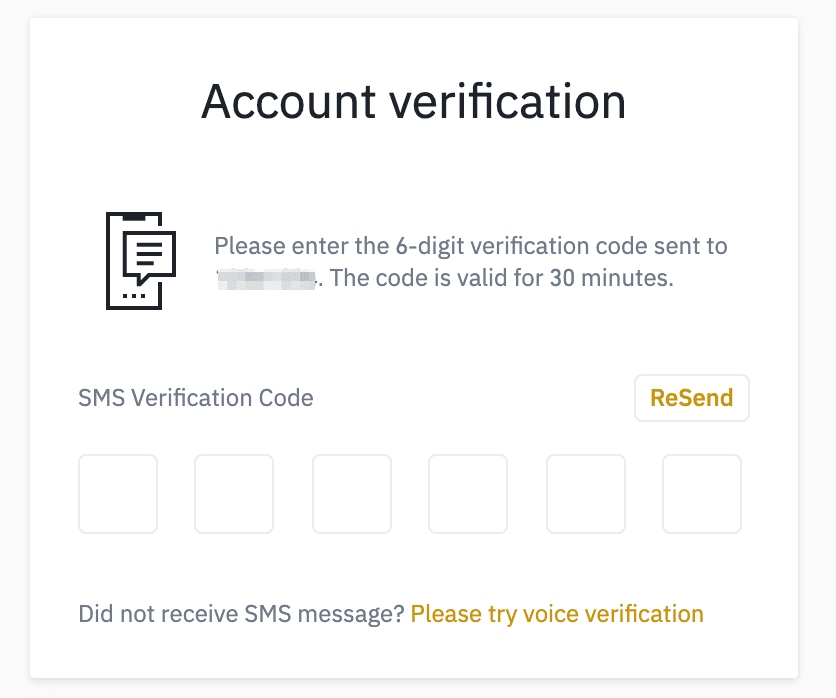
5. Congratulations, you have successfully registered on Binance.
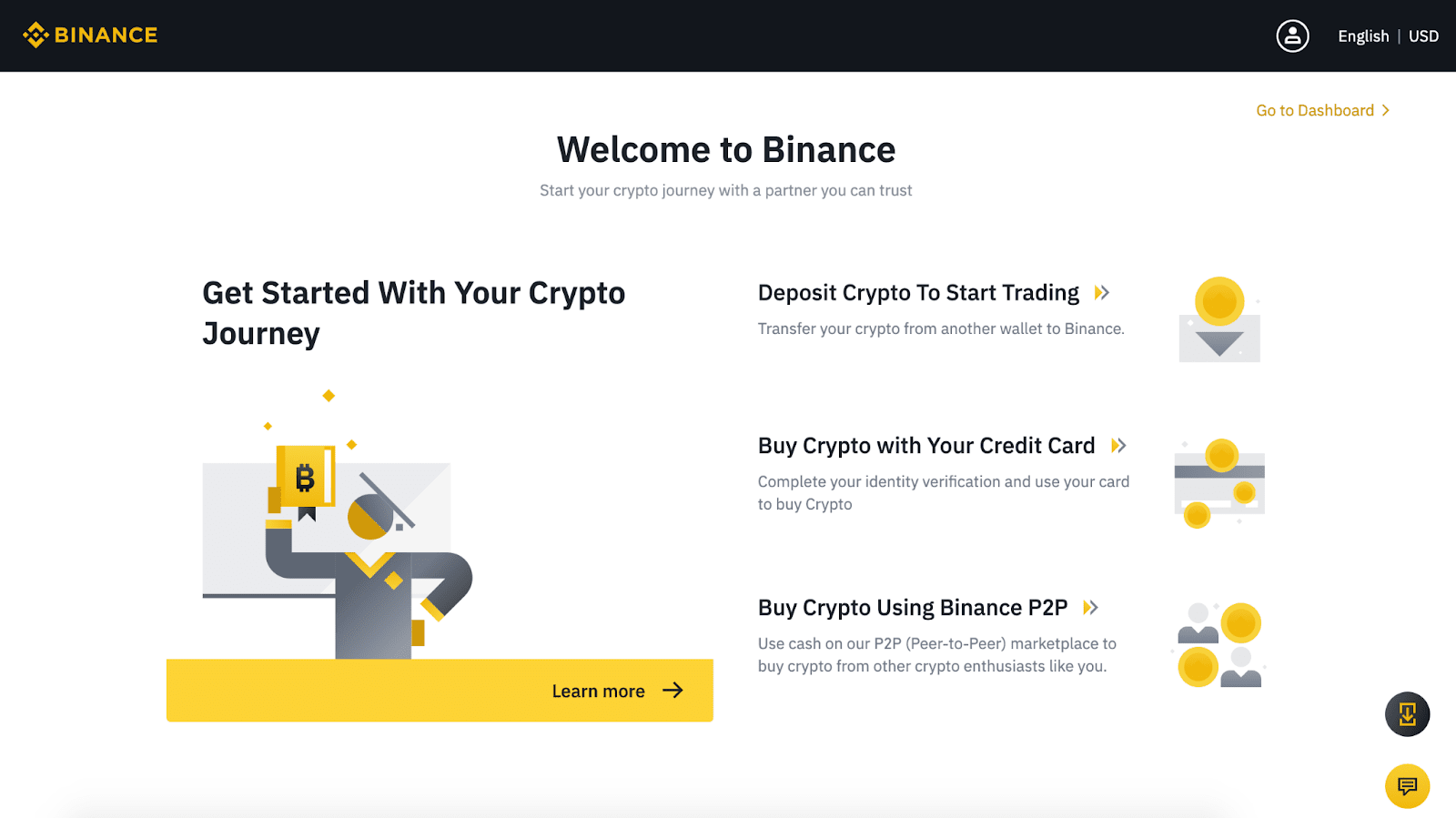
6. To enhance your account security, click [Go to Dashboard] to enable two-factor authentication (2FA), including phone verification and Google verification.
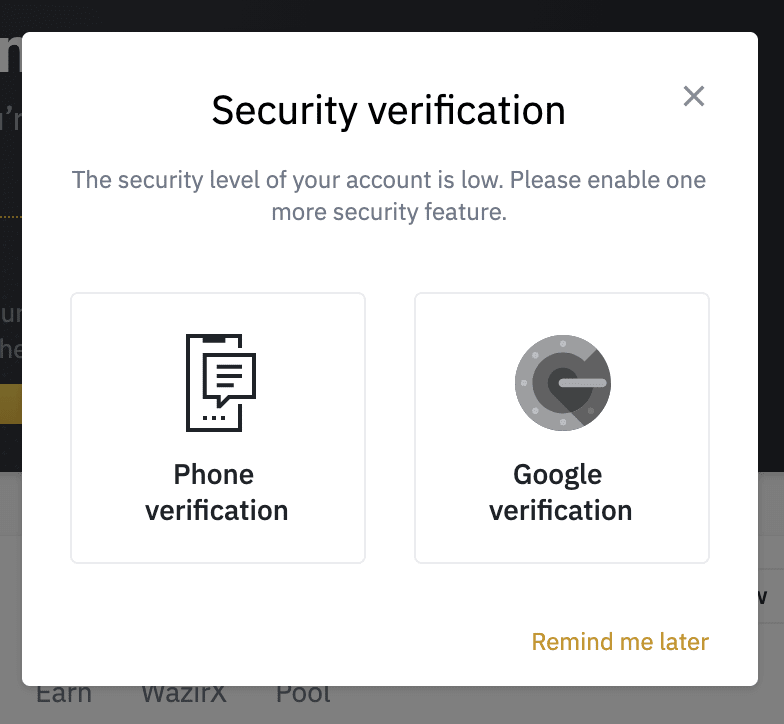
How to Register by Email
1. Go to Binance.com and click [Register].
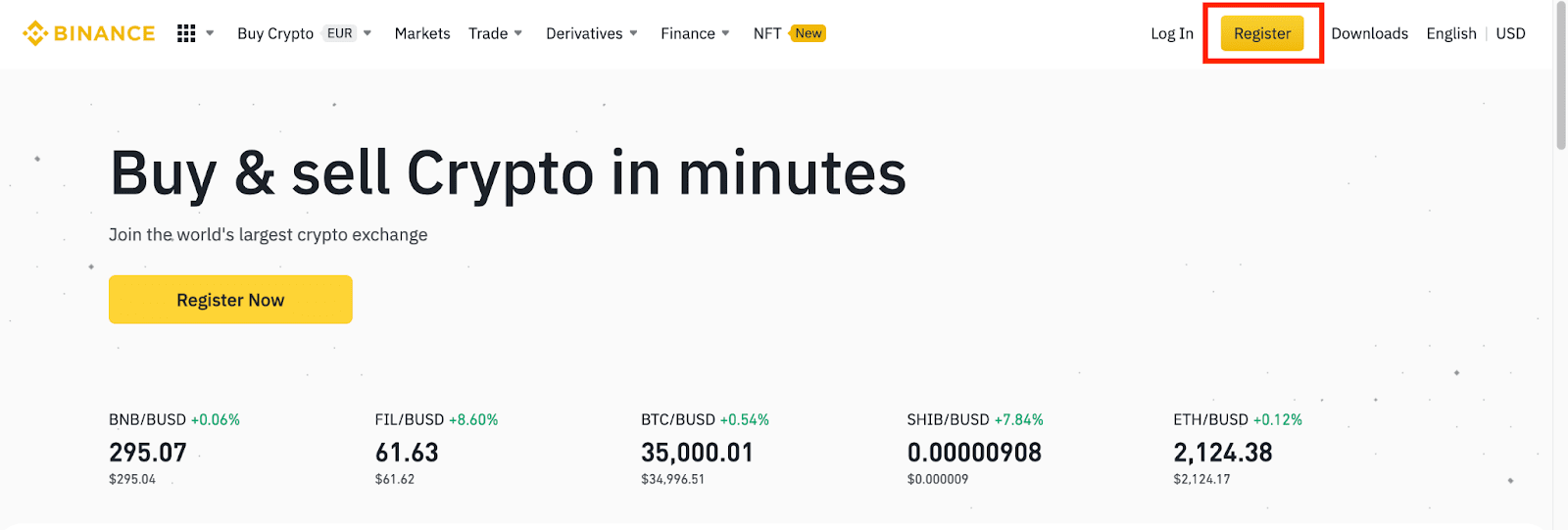
2. On the registration page, enter your email address, create a password for your account, and enter the Referral ID (if any). Then, read and agree to the Terms of Service and click [Create Account].
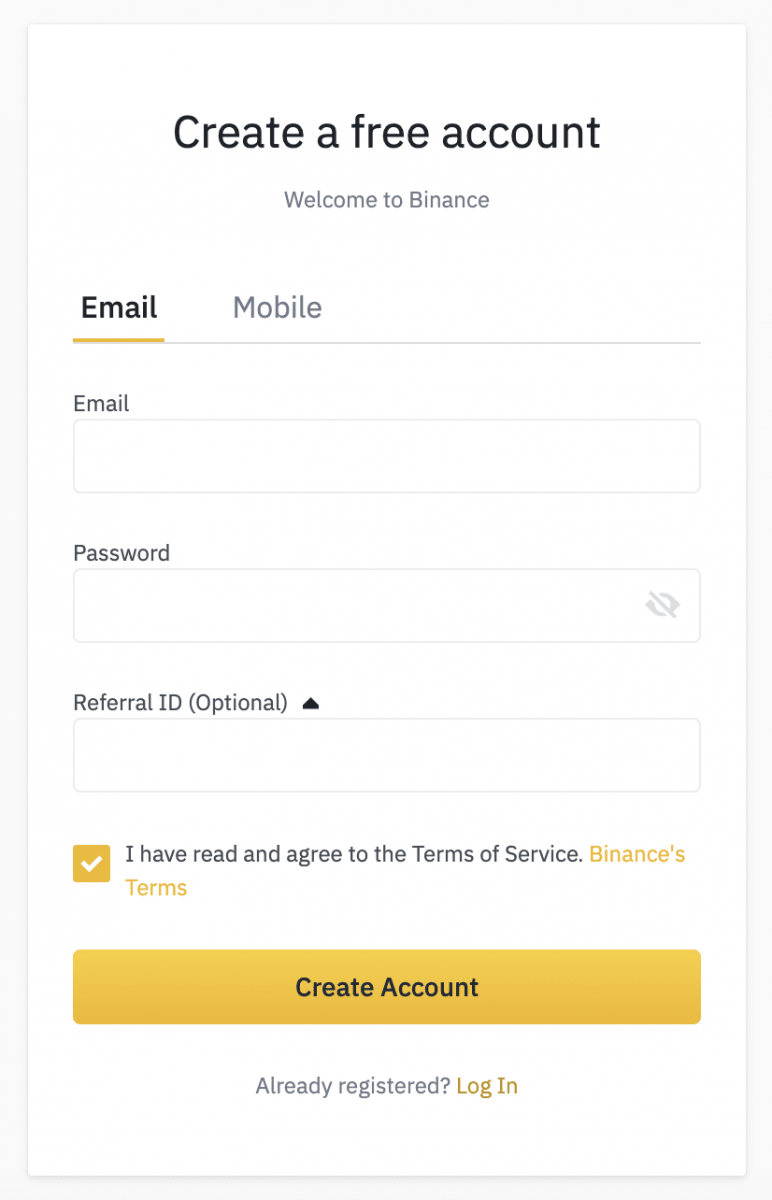
Note:
- Your password must be a combination of numbers and letters. It should contain at least 8 characters, one UPPER CASE letter, and one number.
- If you’ve been referred to register on Binance by a friend, make sure to fill in the Referral ID (optional).
3. Complete the Security Verification.
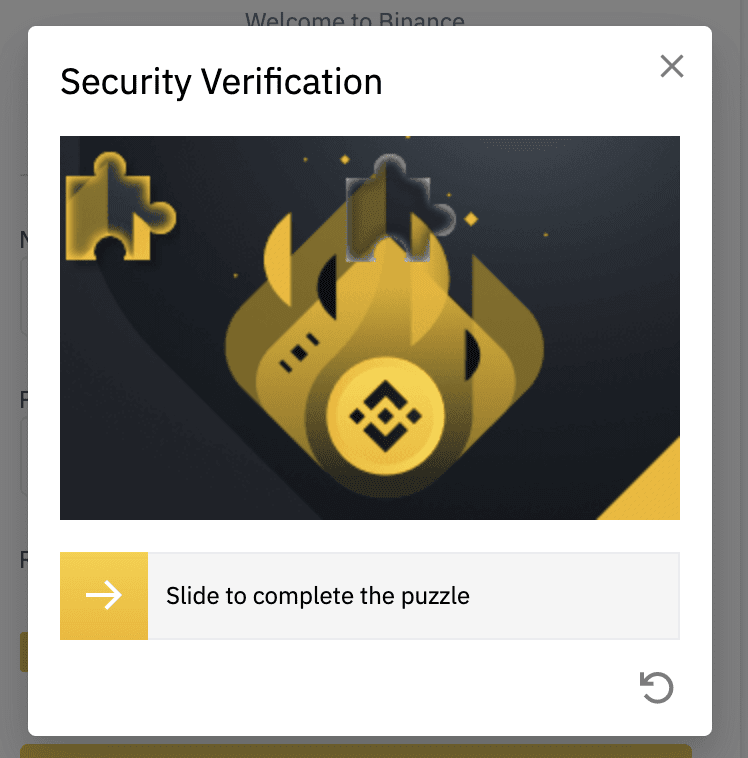
4. The system will send a verification code to your email. Please enter the verification code within 30 minutes. If you can’t find the email in your inbox, please check your other mail folders as well, or click [Resend Email] to resend.
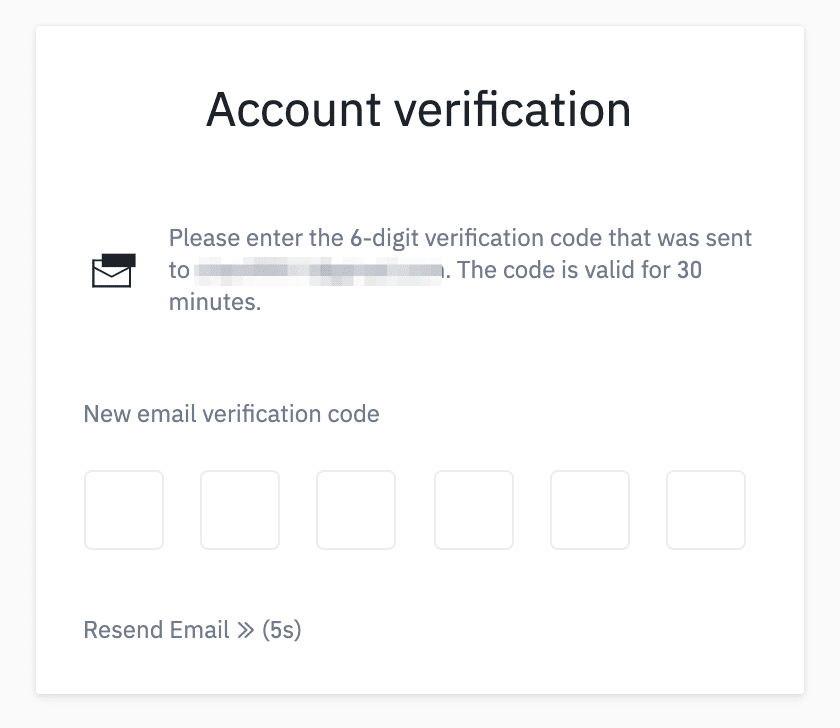
5. Congratulations, you have successfully registered on Binance.
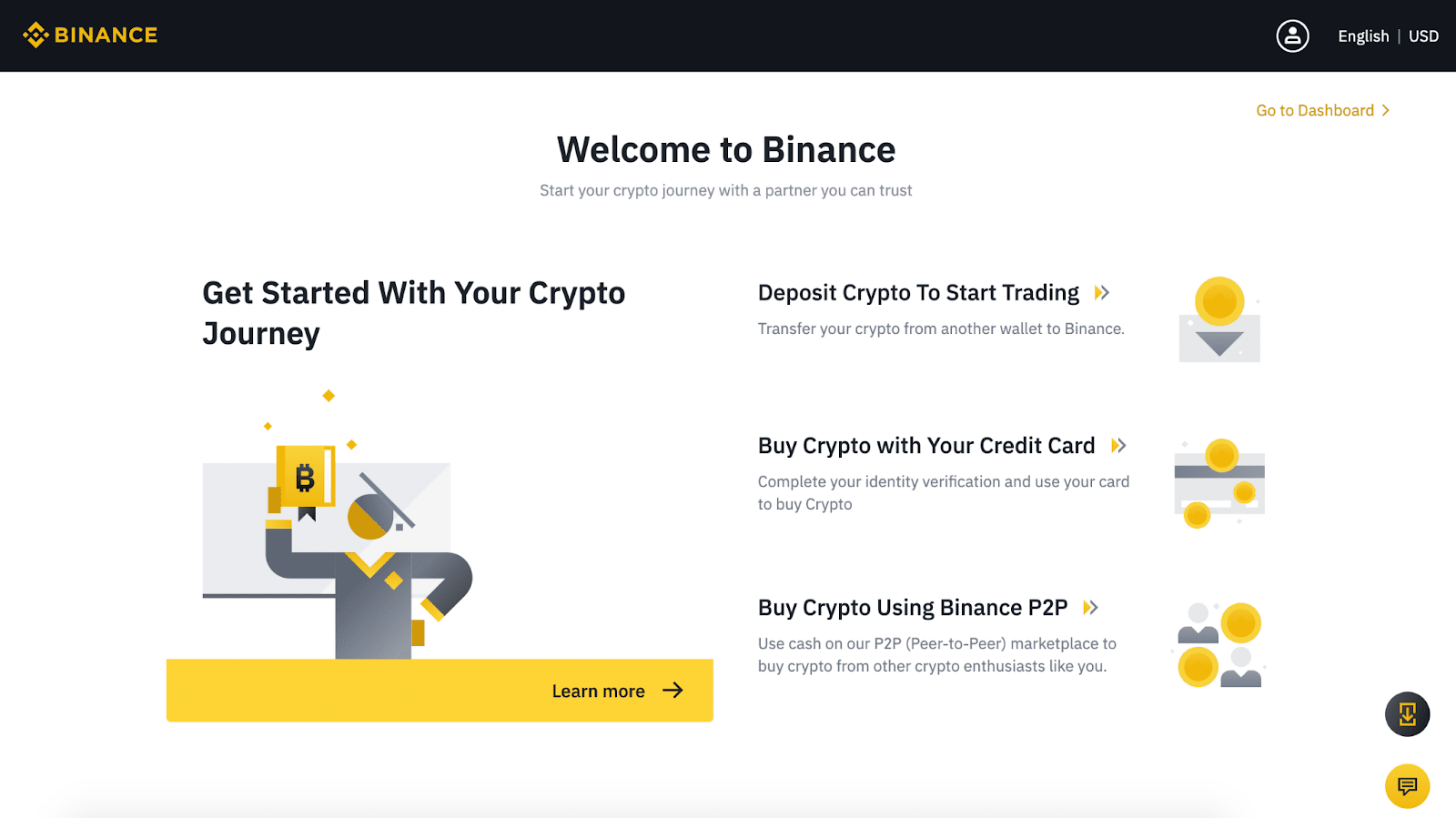
6. To enhance your account security, click [Go to Dashboard] to enable two-factor authentication (2FA), including phone verification and Google verification.

How to Register on Binance App
1. Open the Binance App and tap [Log In/Register].
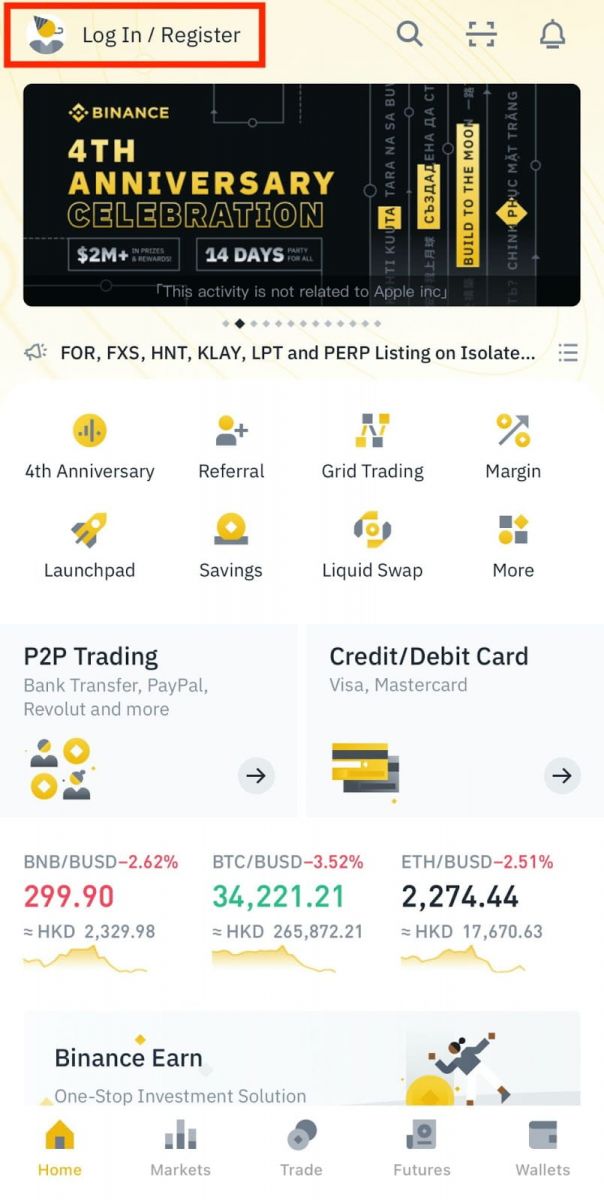
2. Tap [Register]. Enter the email address and password you’ll use for your account, and the Referral ID (if any). Check the box next to [I Understand Binance’s Terms of Use] and tap [-].
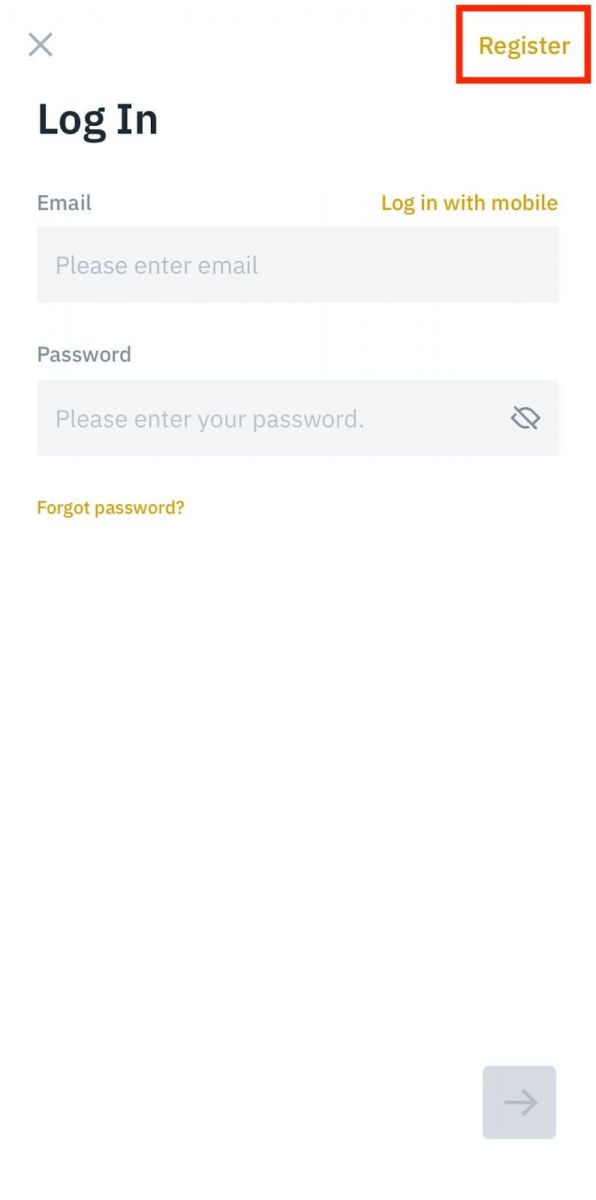
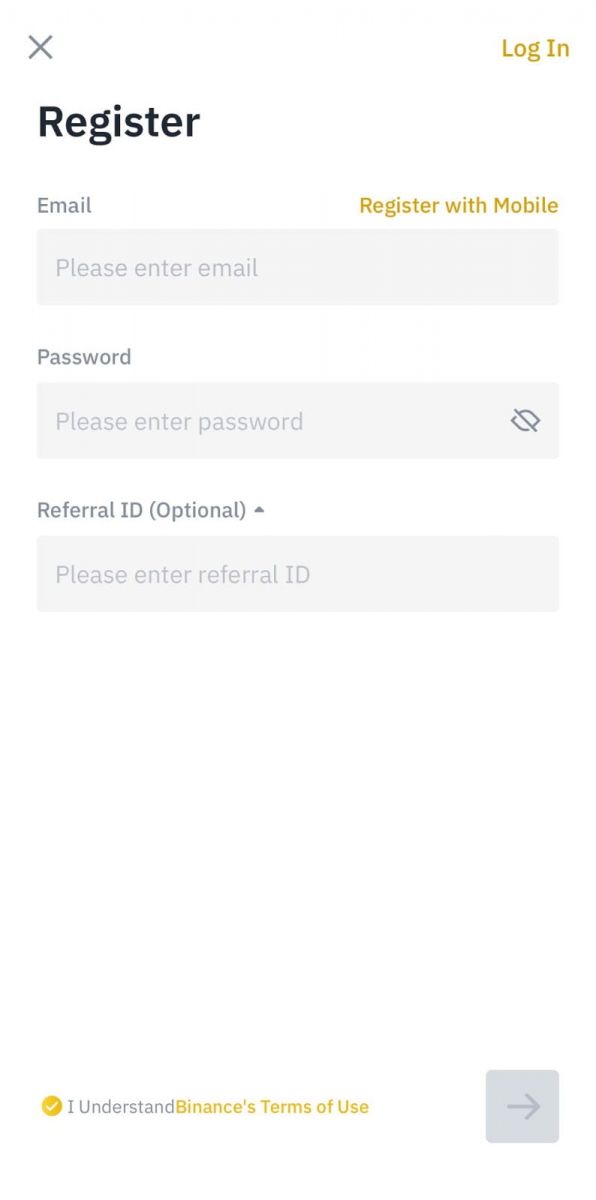
Note:
- Your password must contain at least 8 characters, including one uppercase letter and one number.
- If you’ve been referred to register on Binance by a friend, make sure to fill in the Referral ID (optional).
3. Drag the slider to complete the Security Verification puzzle.
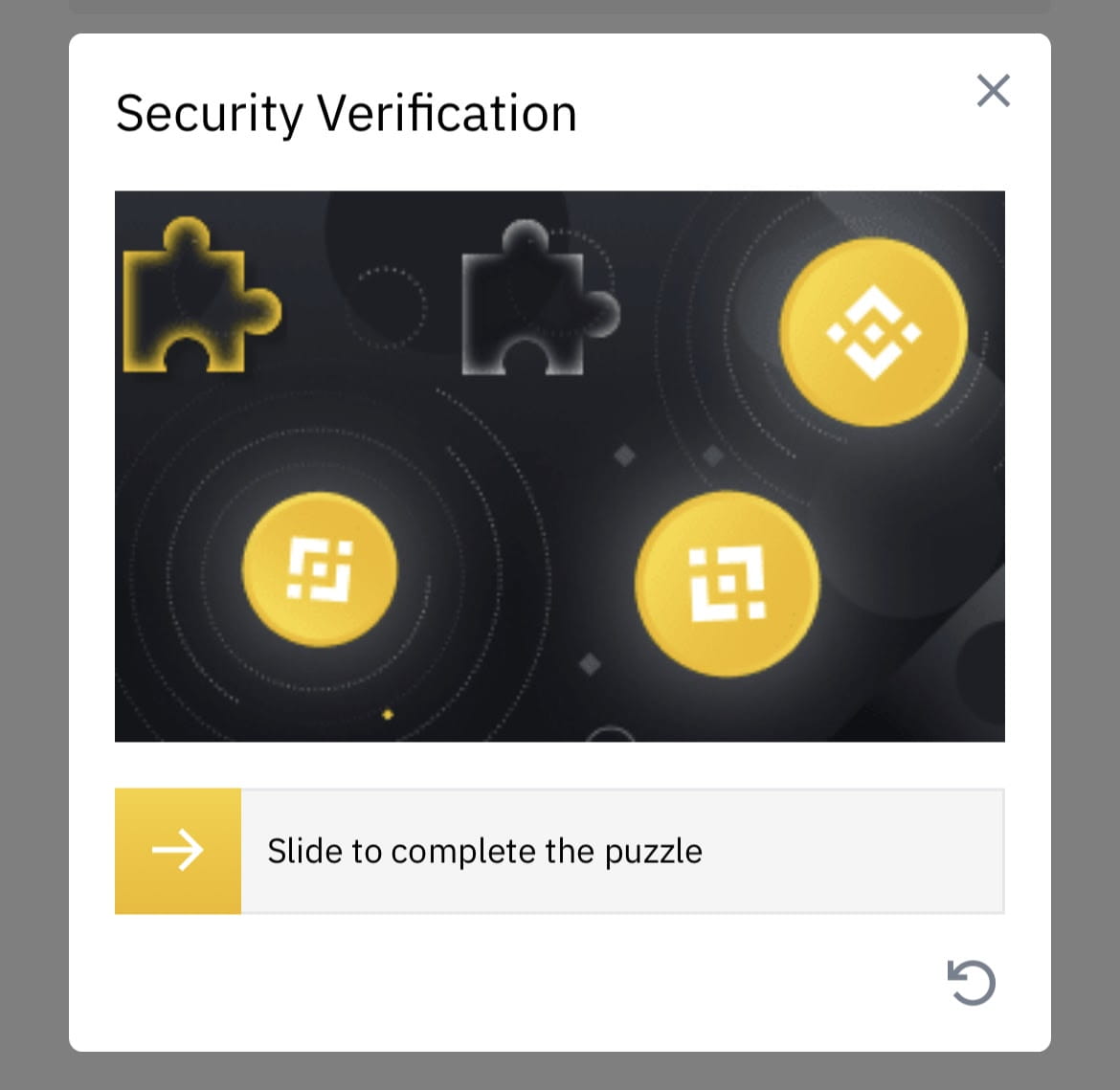
4. You will receive a verification email in your inbox. Please enter the verification code within 10 minutes. If you can’t find the email, click [Send Code] to get another email.
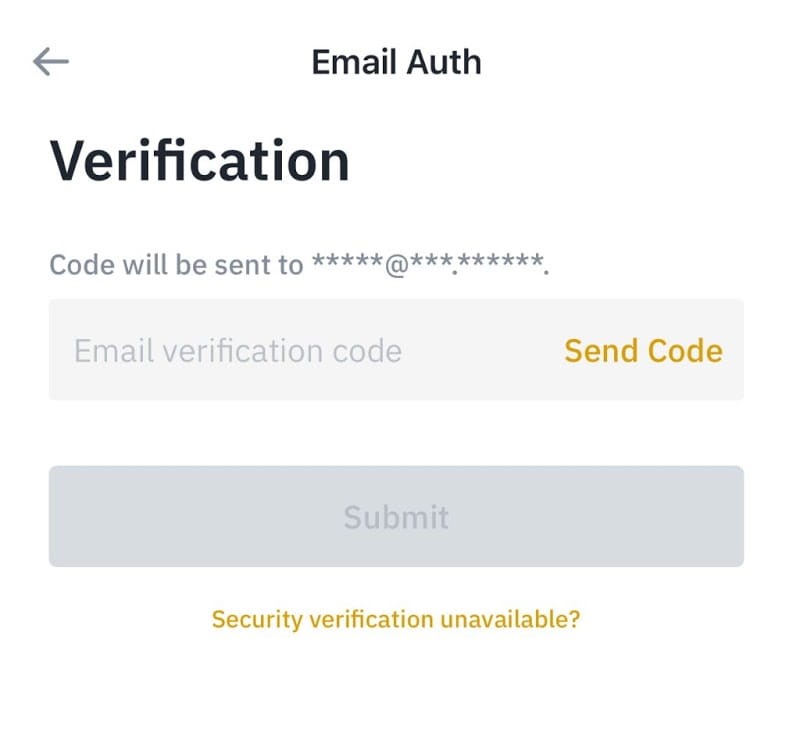
Note:
- For your own account security, we highly recommend you to enable two-factor authentication (2FA). Binance supports both Google and SMS 2FA.
- *Before you start P2P trading, you need to complete Identity Verification and 2FA authentication first.
