How to Withdraw Crypto at Binance
In this example, we will be withdrawing BNB to Trust Wallet.
1. Log in to your Binance account. Once you’re logged in, move your mouse to Wallet, and click on Fiat and Spot.

2. Click on Withdraw.
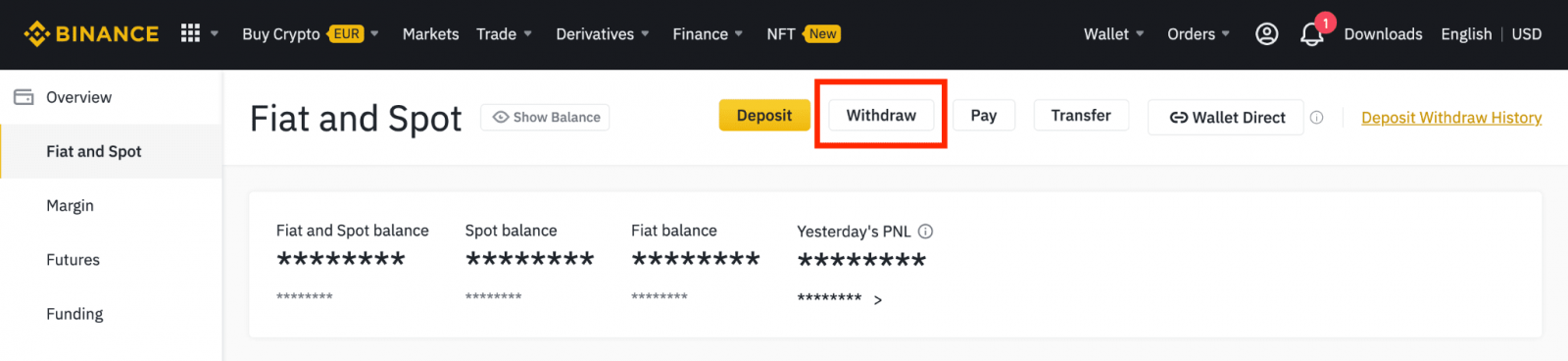
3. Select the Crypto tab.
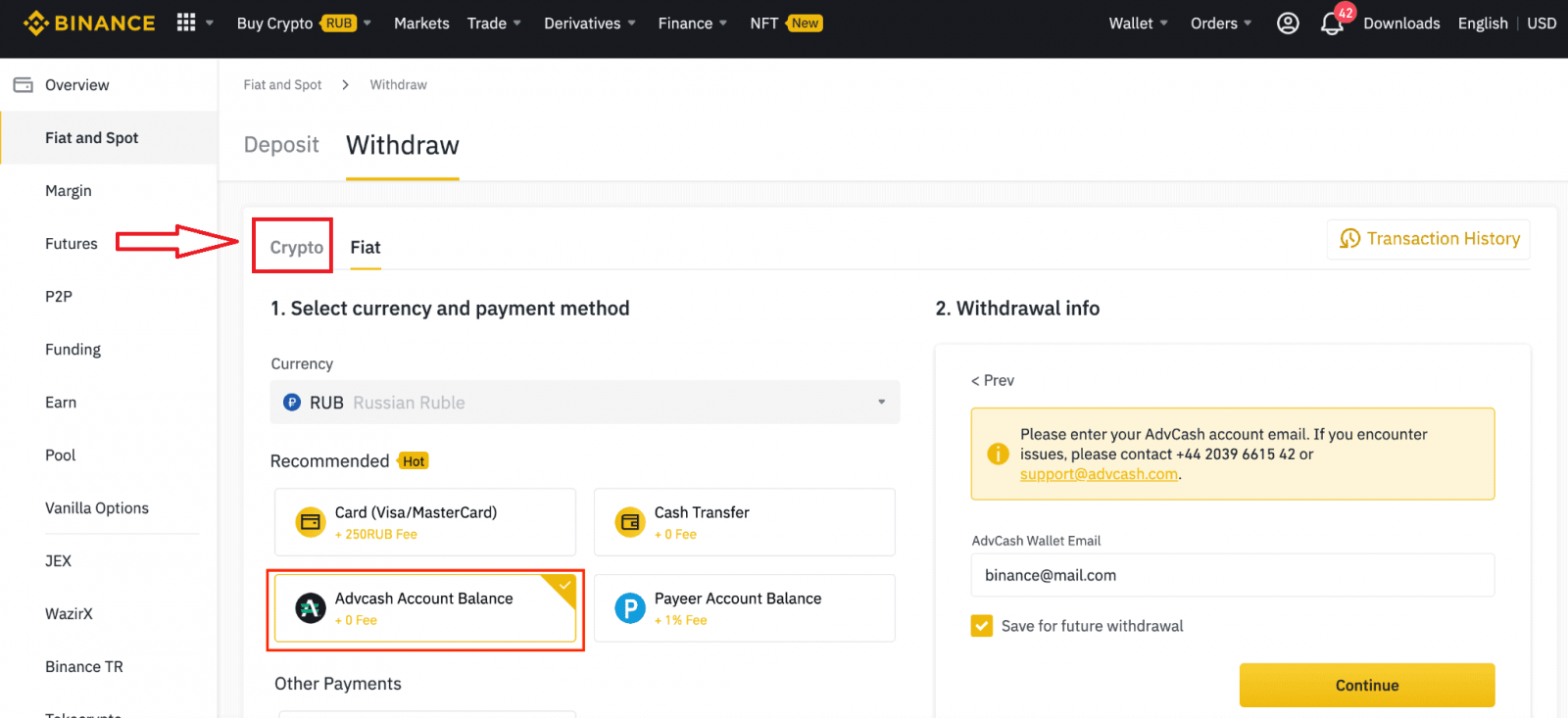
4. Choose the cryptocurrency you’d like to withdraw.
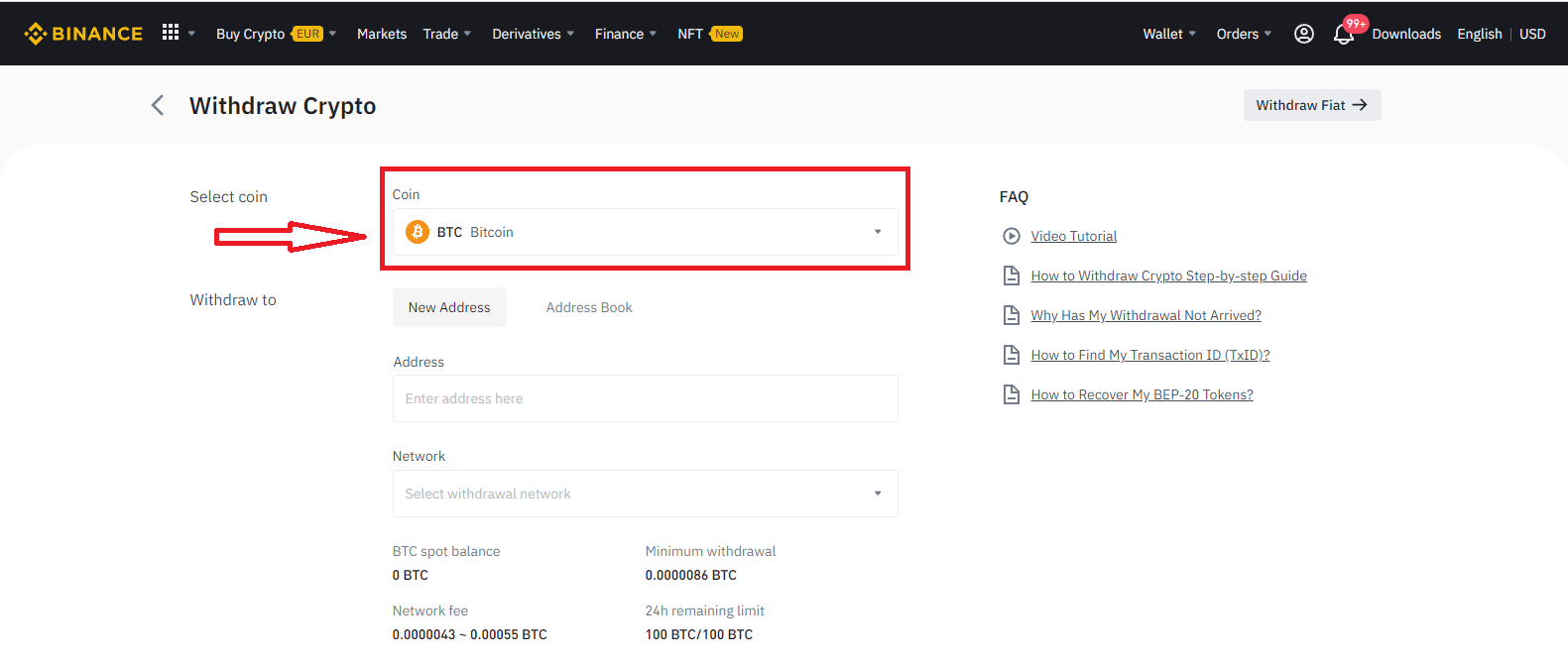
5. If the cryptocurrency is issued on multiple networks, select which one you’d like to make your withdrawal on.
For example, BNB is issued on Binance Chain as a BEP-2 token, and on Binance Smart Chain (BSC) as a BEP-20 token. As such, if you’d like to withdraw to a BEP-2 address, choose the BEP-2 option. Be extra careful with this step. If you withdraw to the wrong address, you will lose your funds.
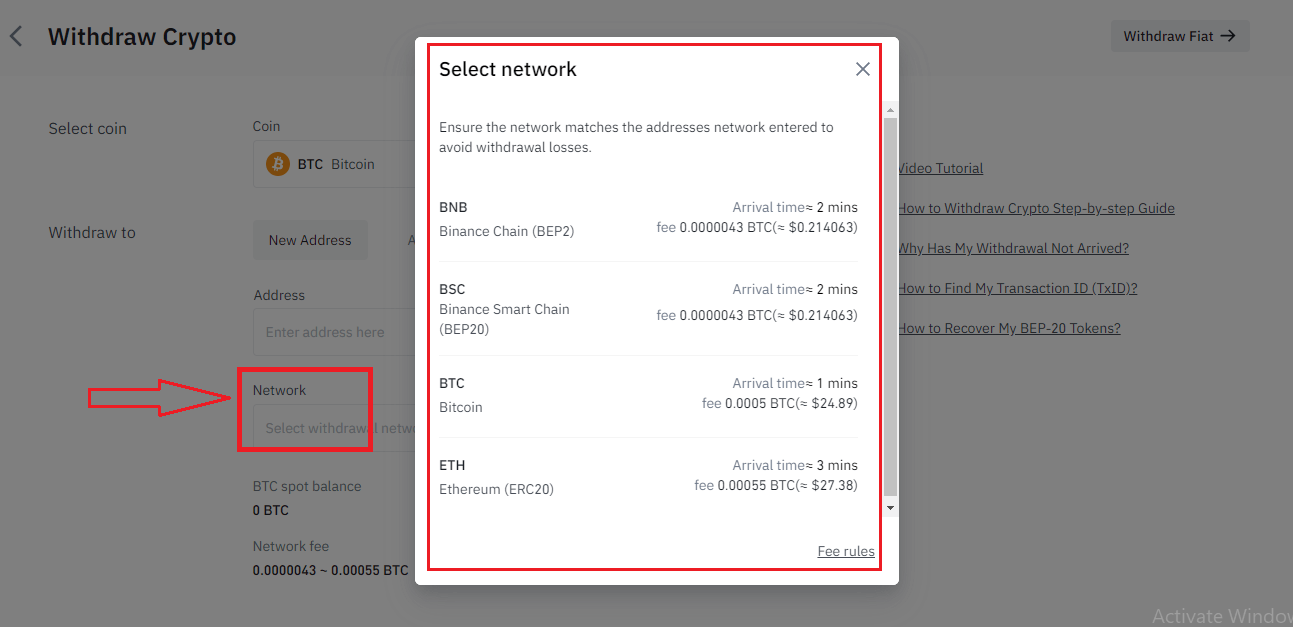
6. Tap on BNB in your Trust Wallet.

7. Tap on Receive.

8. Copy your BNB address.

9. Paste it on the Binance withdrawal page (Address).
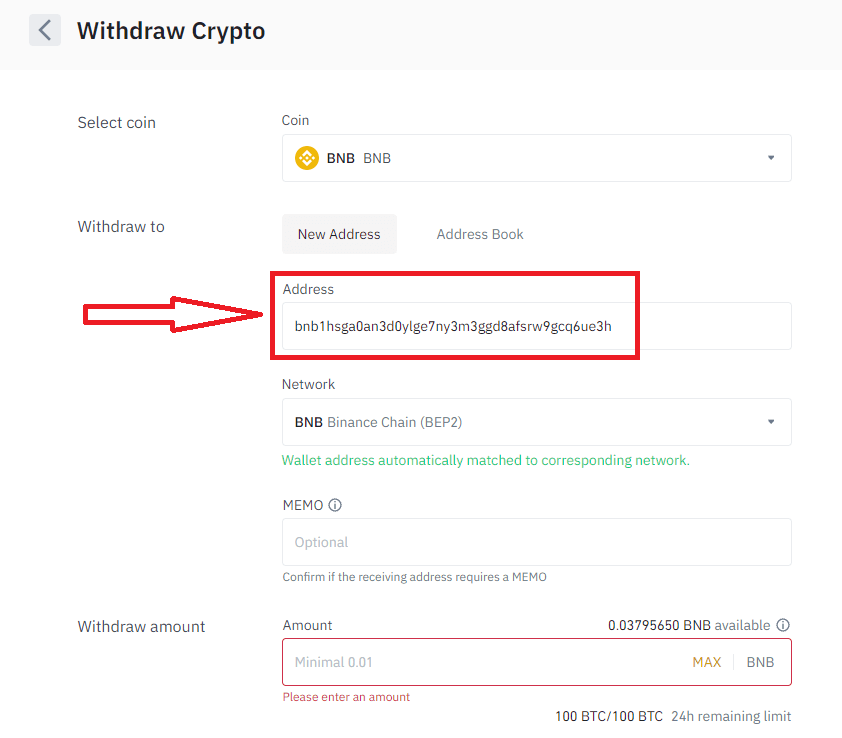
10. Enter the withdrawal amount and you will be able to see the corresponding transaction fee and the final amount you will receive. Click [Withdraw] to proceed.

11. You need to verify the transaction. Please follow the on-screen instructions.
Warning: If you input the wrong information or select the wrong network when making a transfer, your assets will be permanently lost. Please make sure that the information is correct before you confirm the transaction.
12. After confirming the withdrawal request, please wait patiently for the transfer to be processed. The funds will be credited to your Binance account shortly after.
How to Withdraw Fiat Currency
Binance supports more than 60 fiat currencies and multiple different payment methods.
1. Log in to your Binance account. Once you’re logged in, move your mouse to Wallet, and click on Fiat and Spot.

2. Click on Withdraw.
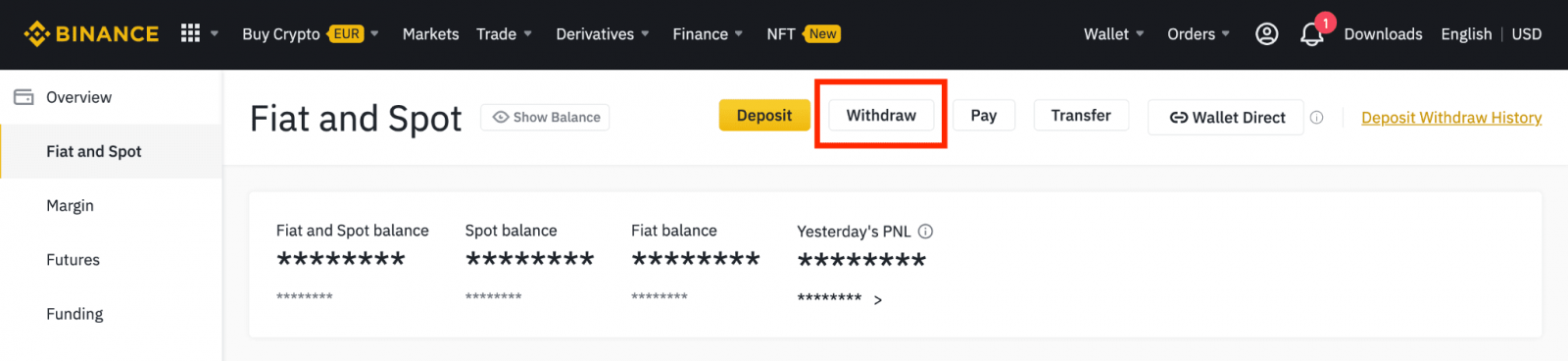
3. Select the Fiat tab.

4. Select the fiat currency you’d like to withdraw and the payment method. Binance supports credit cards, debit cards, bank transfer, or cash balance.
*The payment method is based on your selected currency and region.
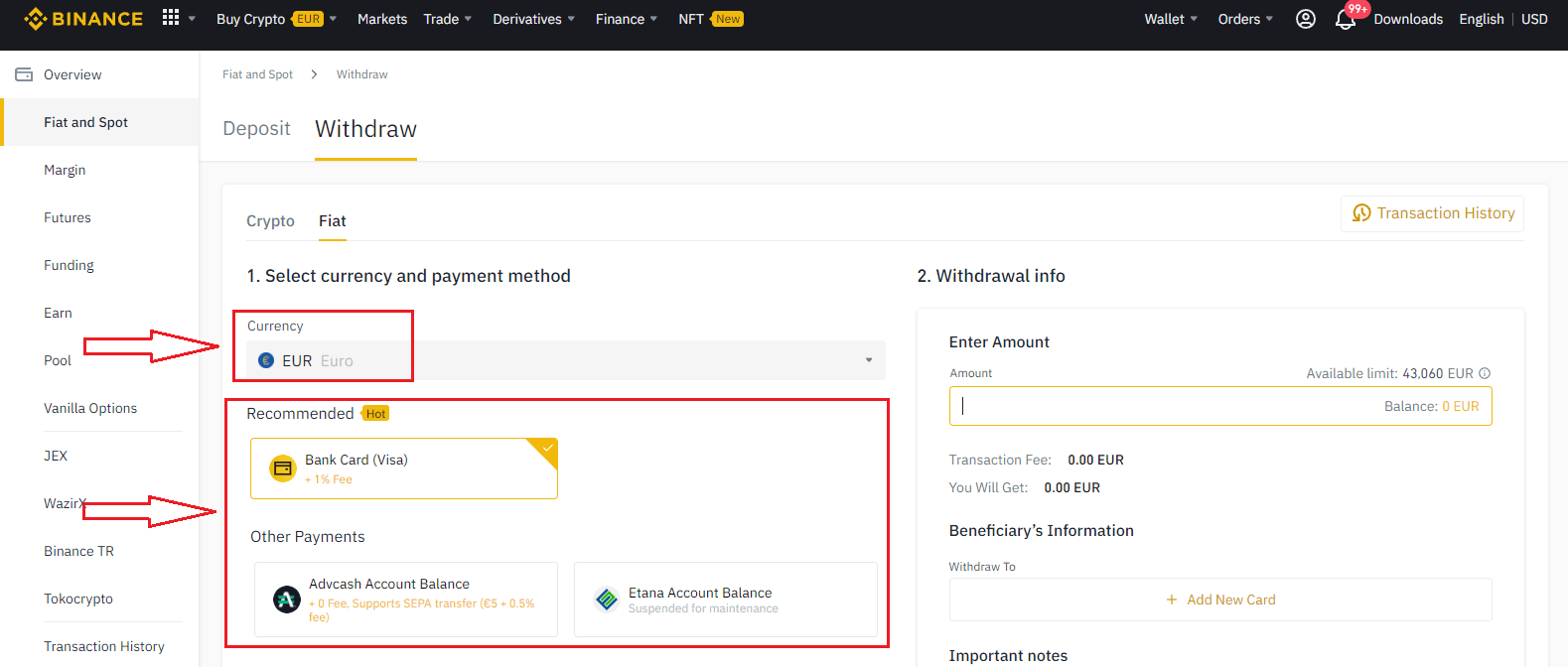
5. Enter the required details and follow the instructions.

6. Enter your verification code to confirm the withdrawal.

